 neXpert
neXpert
Introduction
neXpert is an add-on to Fiddler which aids in performance
testing web applications. neXpert was created to reduce the time it takes to
look for performance issues with Fiddler and to create a deliverable that can be
used to educate development teams.
What features does neXpert include?
-
Add step markers while capturing traffic to
demarcate steps or clicks in a scenario
-
Add easy access buttons for performance
testing with Fiddler
-
Ping each host in a capture to calculate current
latency
-
Create rudimentary response time predictions
for different latencies and browsers (BETA)
-
Create a HTML report which checks for performance
issues with the following:
-
HTTP Response Code
-
ASP.NET View State
-
Static Files
-
Large Images
-
Compression
-
Authentication
-
ETags
-
Cache Headers
-
Connection Header
-
Vary Header
-
Cookies
Download
Install neXpert
from
here.
QuickStart
1.
Set up Fiddler
environment
To use Fiddler to correctly profile a web application the following two
settings must be enabled:
-
Reuse connections to servers
- Reuse client
connections
These
settings can be found under the Tools/Fiddler Options menu and in the
General tab. Fiddler must be restarted after these settings are
changed.
2.
Prepare to capture
With Internet Explorer closed, click the "Clear IE Cache" button on the
neXpert tab to provide an empty cache for the capture. Then be sure
to turn on streaming mode and concurrent ping by verifying that both
buttons on the neXpert tab read "Turn off"
3.
Perform capture
With Fiddler capturing, perform the first step in the scenario.
After all objects have loaded use the step description box to describe the
click and click the "Add" button.
4.
Create report
Highlight all sessions in the capture with CTRL-A. Click the "Create
Report" button.
5.
Improve your site!
To
learn more about the neXpert options and features, check out the help file
which can be accessed from the neXpert menu in Fiddler.
Usage Instructions
Learn more over on the neXpert
blog.
A
webcast demonstration of neXpert
is available.
Screenshots
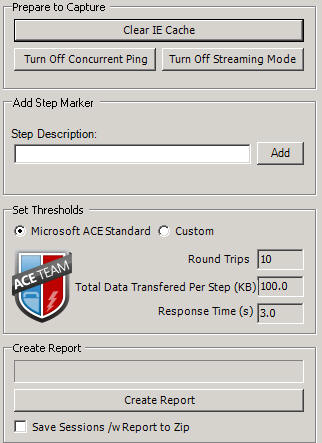
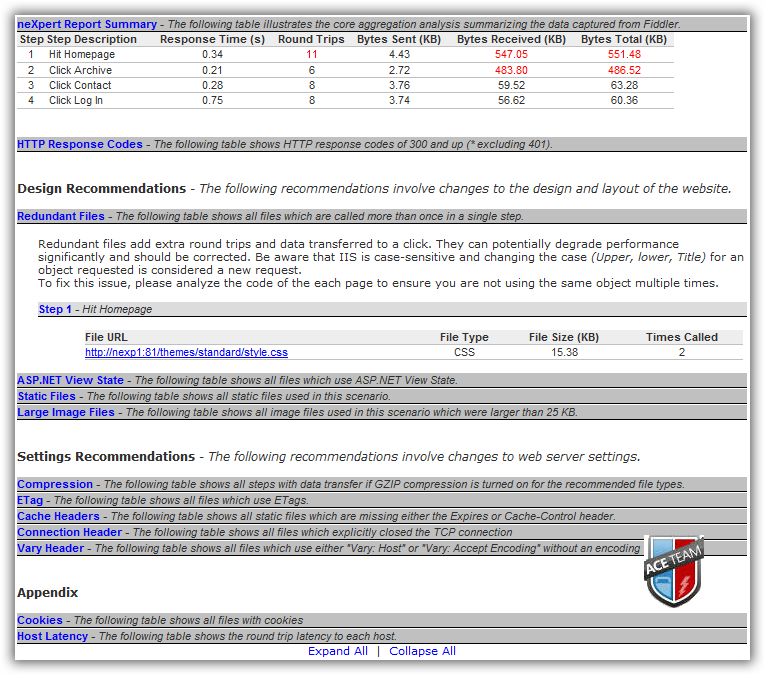
©2013 Telerik
| 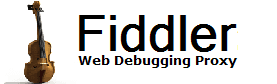
 Get the NEW book!
Get the NEW book!